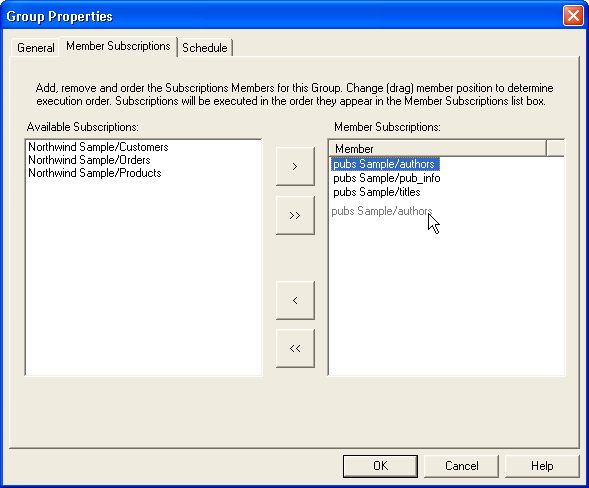
When you click on the Members folder of a group and have the Details view shown in the right pane, a Run Order column shows the order in which the subscriptions will run when the group is run. The Run Order reflects when the order in which the subscriptions will start. The order in which the subscriptions complete may differ depending on the Concurrency group property setting and the length of time that it takes each subscription to run. If it is important that the subscriptions in a group complete in the order of the Run Order you can set the Concurrency to 1 so that one subscription must complete before the next one starts.
You can re-order a group of snapshot subscriptions to change the order in which the subscriptions are started. From the Members tab of the Group Properties, select a member subscription and drag it up or down until the subscriptions appear in the order you want. For example, the following illustration shows re-ordering the replication of the authors table to be third in the Run Order instead of first.
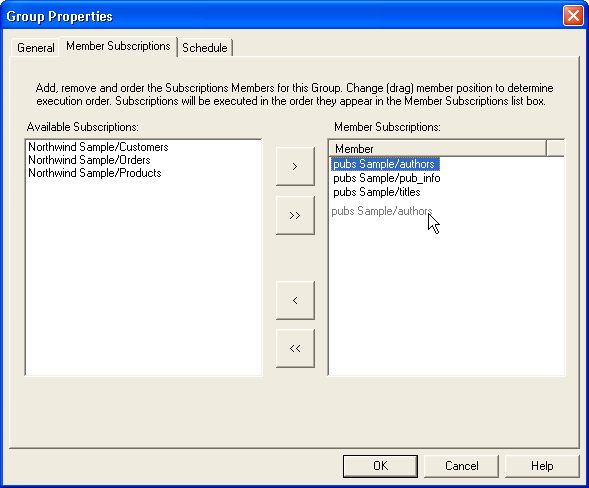
Select the Members folder for the group to verify the Run Order of the subscriptions.
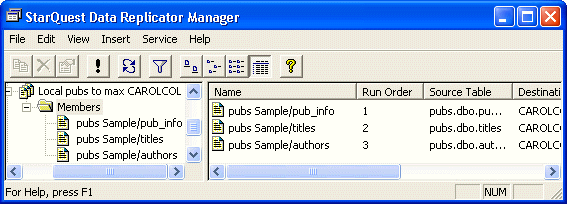
![]() The
order of Incremental subscriptions can be changed in a similar manner.
See Incremental Group Run Order.
The
order of Incremental subscriptions can be changed in a similar manner.
See Incremental Group Run Order.