The ability to copy incremental subscription members allows you to set up multiple target locations using the same basic subscriptions for a given source.
You may copy an incremental subscription between existing replication groups if the following criteria are met:
Both groups are using different SQDR Destinations. If you need to replicate to the same target database, create a new Destination.
The destination group must not already contain a subscription for the same source file.
Both the source and target groups must be paused.
The Database and/or Object schema in the Advanced tab of the Source and Destination properties must be configured.
To copy a subscription:
Pause the TO and FROM groups with Pause Updates.
In the Data Replication Manager, display the members of the incremental group containing subscriptions that you wish to copy.
Select the members (subscriptions) that you wish to copy. Use the control or shift keys to select multiple members.
Right click and select Copy Member from the drop down menu. If Copy Member is disabled, then you need to pause the group.
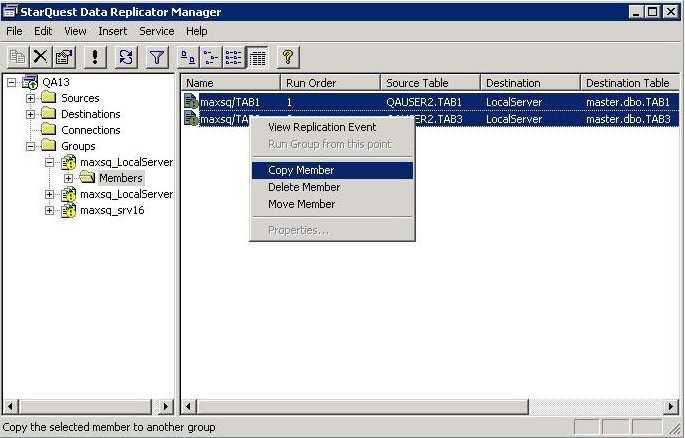
You will see a list of eligible target groups (those that use a different destination, and are paused).
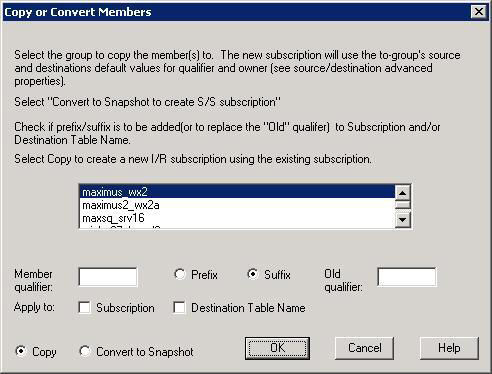
Choose the group that you wish to copy the members to and select OK.
Optionally provide a member qualifier to use as a prefix or suffix.
Click OK.
Because subscription names must be unique within a given source, this dialog allows you to specify a prefix and/or suffix member qualifier; the value is added to the name of the newly created subscription to insure uniqueness. You may also replace a previously-specified prefix or suffix by entering a value for the “Old Qualifier”. If no value is provided, SQDR will name the subscriptions with automatically generated unique names of the form "TOGroupName_subscription-name" where "TOGroupName" is the name of the Group the subscriptions are copied to.
When attempting to copy a subscription to a group that already has a subscription of that name, that member will be skipped but copying will continue. After processing the remaining copy operations, a summary showing success and failures is displayed.
When an incremental member (subscription) is copied, the new member's qualifier (database) and owner (schema) values (for both source and destination) are updated to reflect the defaults in effect for the "TO-group's" source and destination. These values can be viewed and modified on the "Advanced" page of the definition of a source or destination. The values are evaluated at the time of the copy operation, and may be subsequently changed without effecting existing subscriptions.

Caveats:
This operation may be performed even when the groups use different source databases or different schemas, but this must be done with caution, as SQDR does not re-validate the schema on the source system.
Subscription schedules are not copied. You may use the group scheduling instead.
No verification is made when copying to a destination RDBMS of a different type.
A subscription won’t be copied if the table definition of the “FROM” source table does not match the “TO” source table in a different database and/or object schema.