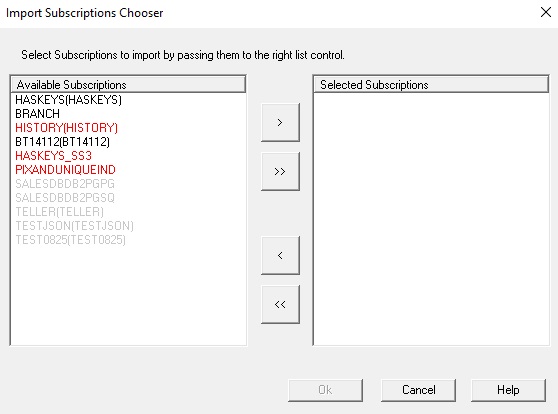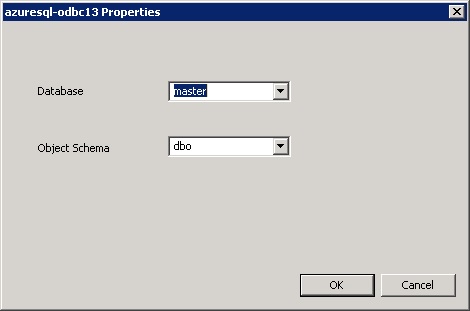
This function provides a mechanism to export and import subscriptions using a text file which can be used for import on the same or another SQDR system, minimizing the need to re-enter customizations. It can be used to transfer subscriptions from a QA environment to a production environment or for transferring subscription load between servers or for support.
The text file is in JSON (JavaScript Object Notation) format, and is not intended to be edited manually.
To export a group of subscriptions, select an Incremental Group, right-click and choose Export Subscriptions. You will be prompted for a location to save the JSON text file.
To import the subscriptions, select Members under the desired destination group, right-click and select Import Members. You will be prompted for the location of the JSON file.
After selecting the JSON file, you will have the opportunity to choose the destination database and/or schema from dropdown fields. Note that not all DBMS systems support changing these properties; for example Db2 for i allows you to change the destination schema but not the database, and MySQL allows you to change the database but not the schema.
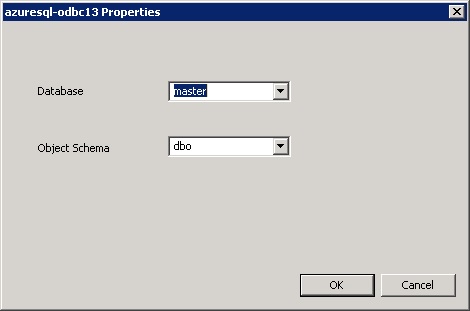
On the next dialog, you can select which tables to add to the group by selecting the name in the left column and choosing the directional buttons.
A table name that is displayed in Red means the subscription already exists in this group and will be overwritten.
A table name that is grayed out means the subscription already exists in another group and cannot be added to the group.