For a group, select a Members folder under the list of groups. For a source, select the Subscriptions folder.
Right-click and select Filter/Filter
Settings, or click the Filter button of the Toolbar (![]() ) or select the Filter Items command from
the View menu. This will display the Filter Settings dialog:
) or select the Filter Items command from
the View menu. This will display the Filter Settings dialog:
Filter Settings dialog for Source/Subscriptions:
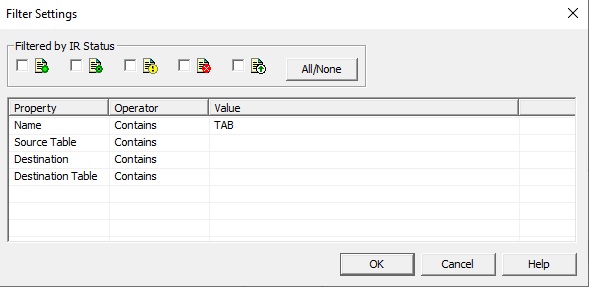
Filter Settings dialog for IR Group/Members:
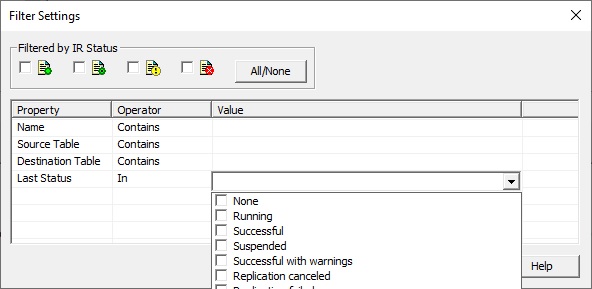
To filter subscriptions by name
of Subscription, Source Table, Destination Table, or Destination,
enter a name in the appropriate field. A partial match may use
either a leading or trailing (or both) percent sign ("%").
Use "%string%" to match a substring.
(Note that Destination is not
available as a filtering item for an incremental group because an
incremental group is associated with only one destination.)
A group (incremental or snapshot)
can also be filtered by selecting one or more checkboxes for the Last Status field.
To filter by status (incremental subscriptions only): In the Filter Settings dialog, click to toggle each status option on or off to show only subscriptions that have the status values that are checked. Subscriptions have a status of None only when they have no statistics, such as when they have been added to a group but have not yet been run or statistics have been cleared (see Deleting Statistics).