You may move an incremental subscription between existing replication groups if the following criteria are met:
Both groups use the same source and destination.
Both groups are paused.
The destination group must not already contain a subscription for the same source file.
To move a subscription:
Pause the TO and FROM groups with Pause Updates.
In the Data Replication Manager, display the members of the incremental group containing subscriptions that you wish to move.
Select the members (subscriptions) that you wish to move. Use the control or shift keys to select multiple members.
Right click and select Move Member from the drop down menu. If Move Member is disabled, then you need to pause the group.
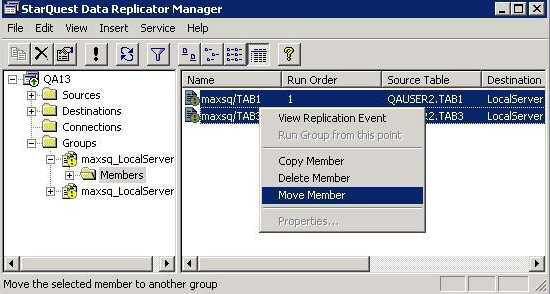
You will see a list of eligible target groups (those that use the same source and destination, and are paused).
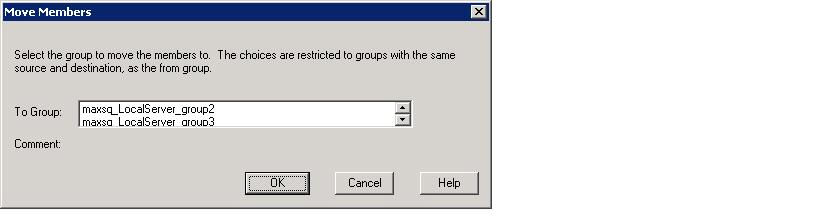
Choose the group that you wish to move the members to and select OK.