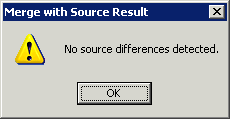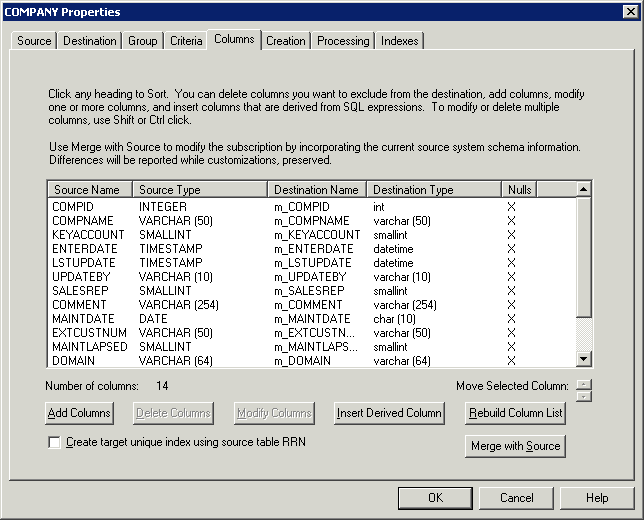
When creating a subscription, especially between unlike database systems, you may have performed extensive column mapping customization. The Merge with Source feature preserves existing customizations if the table on the source system is altered (e.g. columns are added or dropped).
Here is an example of the Columns dialog before modification:
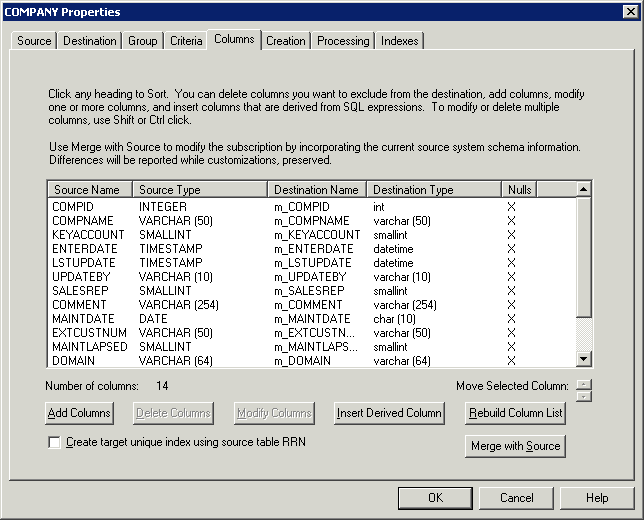
Press the Merge with Source button; the following dialog is displayed:
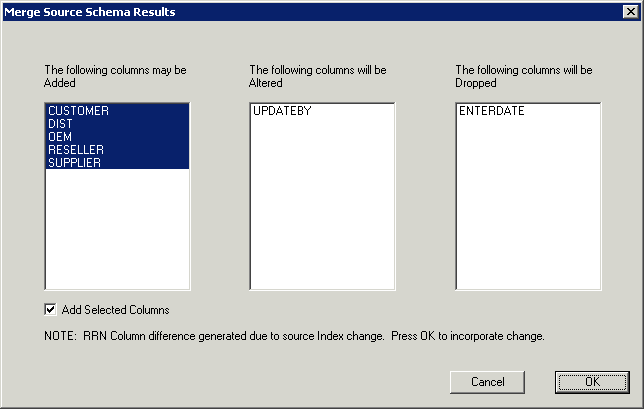
Note:
The columns that may be added can be individually deselected, or the check box may be unchecked.
The Altered columns are only those that have source column differences.
The Columns to be dropped are those that were originally in the subscription but are no longer part of the source schema.
The text message "RRN column differences..." only appears when this special column (which is not part of the source schema, but may be affected by source schema INDEX changes) has been altered.
If you press cancel, no action is taken.
Below are the results after clicking "OK". In our example, we now have 18 columns, where previously 14 were defined. Five new columns were added, and one existing column was dropped.
Also, note that the destination column names that start with "m_" have been preserved during the refresh operation, so you do not have to re-enter customizations for existing columns.
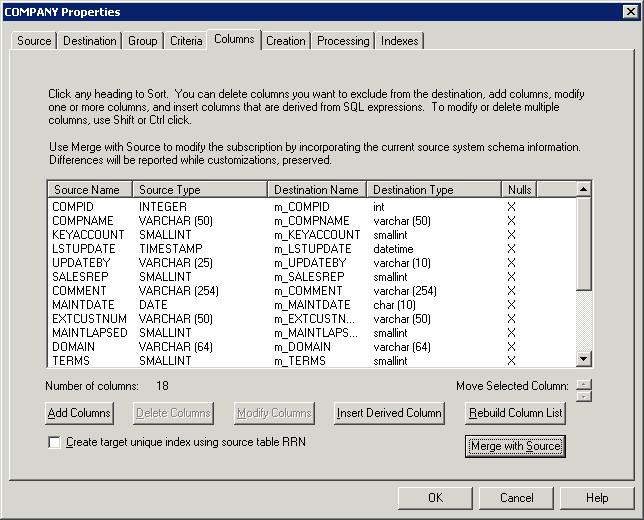
If the user presses "Merge with Source" button and no changes are detected, then the following dialog is presented: