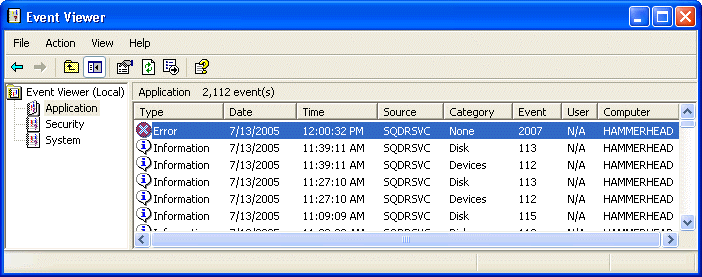
Perform the following steps to view Windows events that are generated by the Data Replicator service. Note that, if a subscription is flagged for an operational error, SQDR displays only three error events and then a summary event notifying that further logging of the same error will be suppressed until a new baseline replication is performed. Data errors, such as SQL or ODBC errors, are never suppressed, so there will be one event record for each occurrence of a data error if the expanded or maximum level of logging is enabled.
Start the Windows Event Viewer, which is available from the Administrative Tools section of the Control Panel.
Click Application in the left pane to display the application event log in the right pane.
Click the Source column to group the events by application.
Scroll to the Data Replicator Service, represented by SQDRSVC in the Source column, as shown below.
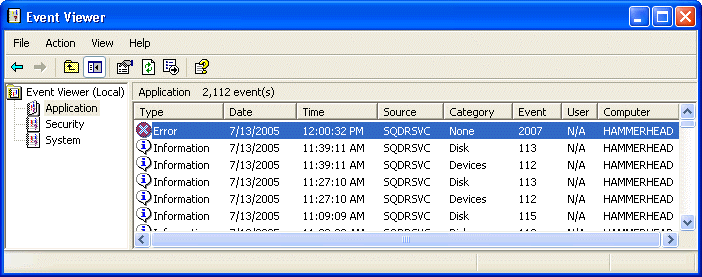
Double-click any event to view more details. From the Event Properties window you can click the ![]() button to view the next event, the
button to view the next event, the ![]() button to view the previous event, or the
button to view the previous event, or the ![]() button to copy the event details to the Windows Clipboard. Refer to the Event Viewer help for additional procedures for working with event logs, such as how to archive a log.
button to copy the event details to the Windows Clipboard. Refer to the Event Viewer help for additional procedures for working with event logs, such as how to archive a log.