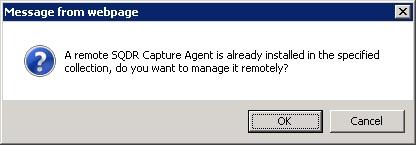
The SQDR Control Center can be used to monitor and manage an existing SQDR Plus v3 Capture Agent running on the Db2 for i or Db2 for Linux, UNIX and Windows source system. You can perform many of the same functions that previously were performed using CAMAINT.
To add a database with an existing SQDR Plus v3 Agent, follow the procedure in Adding a Database specifying the schema name being used by the existing SQDR Plus v3 Capture Agent - e.g. SQDR. After entering the connection information, including credentials, reply OK to the following dialog:
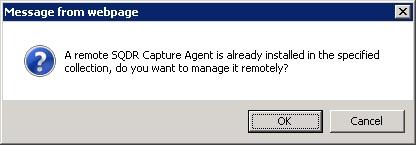
The database will be added, and you can work with the remote SQDR Plus v3 Agent in the same way as managing a SQDR Plus Agent.
The following functions are not supported for Db2 for i source systems:
The agent can be started only if the subsystem is already running.
The following functions are not supported for Db2 for LUW source systems:
Diagnostics (display of Capture Agent log)
Configuration editing
Start Agent