Select the desired computer, then click the ![]() button in the Toolbar or right-click and select the Configuration command.
button in the Toolbar or right-click and select the Configuration command.
Click the Licenses tab of the Configuration dialog.
For each license server shown in the left pane of the StarLicense Manager window, you enter the key for each of the licenses it manages. To obtain a license key, contact StarQuest Support to provide the IP address or Host ID of the computer.
Select the desired computer, then click the ![]() button in the Toolbar or right-click and select the Configuration command.
button in the Toolbar or right-click and select the Configuration command.
Click the Licenses tab of the Configuration dialog.
The Licenses tab shows the license keys that the server manages. To add a license key:
Click the Add button to display the Add License Key dialog.
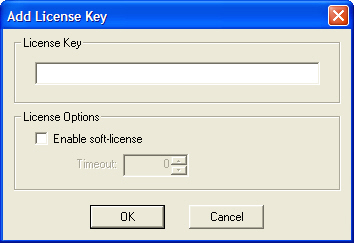
Enter the key that StarQuest provided for your organization's use of the product.
If you want to enable soft licenses for this key, check the Enable Soft-License option and specify the maximum number of seconds that the license can be used without reconnecting to the license server.