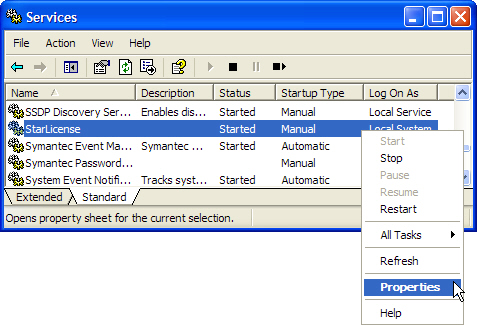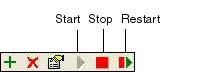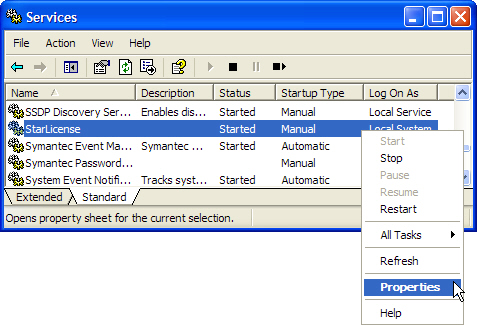Starting and Stopping the License Service
You can start and stop the license service on any computer that appears
in the left pane of the StarLicense Manager window.
Select the computer on which you want to control the
service from the left pane of the StarLicense Manager window.
The StarLicense Manager provides the following methods for controlling
the service on a particular computer.
You can start and stop the license service from the
Service Control tab of the server
configuration dialog.
You can click the Start, Stop, or Restart buttons
on the Toolbar. ( If the Toolbar does not appear in the StarLicense
Manager window, select Toolbar from the View menu to display it.)
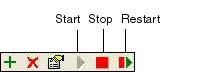
You can select context-sensitive menu commands that
allow you to start or stop the service on a particular computer. Right-click
from the selected computer and execute the Start
or Stop command, as appropriate (the Start
command appears if the service is not running on the selected computer;
the Stop command appears if the service is running).
StarLicense is installed as a Windows service which also can be controlled
from the Windows Services control panel. You can change the Startup Type
for the StarLicense service from Manual to Automatic to have the license
service start automatically when the license computer is started or rebooted.
From the Services control panel, as shown in the following illustration,
select the StarLicense service and change the Startup Type option to Automatic.