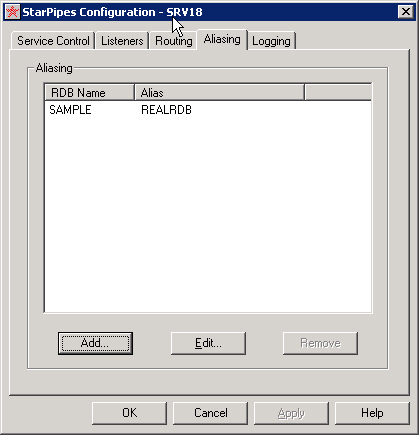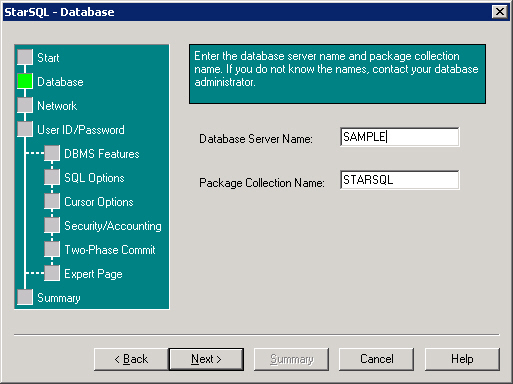
The Aliasing section of the Communications tab allows a StarPipes administrator to map a database name that is sent in a client connection request to another database. When a StarSQL client (v5.42 or later) requests a connection to the database, the request is instead routed using the alias.
Using an alias can help insulate client computers from administrative changes to the database namespace. When an alias is specified, StarPipes routes the connection request as if the StarSQL ODBC DSN defined the connection using the alias name. Specifically, database references use the alias name instead of the original database name when such qualification is required by DRDA.
Note that the alias mapping occurs prior to the routing lookup. If the alias name is not a defined route, the default route (if any is defined) will be used to route the request. Because alias mapping is performed prior to routing, any reference to the original database name in a routing entry is effectively ignored.
StarSQL is designed to dynamically incorporate the alias name into subsequent DRDA flows. Other DRDA drivers are not notified of the mapping and may not function properly in all respects. Although the RDBNAME alias that is used for the connection is reflected in the StarSQL ODBC DSN Configuration Summary pane, the original RDBNAME is not changed in the actual DSN configuration.
Click the Add button within the Aliasing section to define an alias for a database, or select an alias and click Edit to change the names or Remove to immediately and permanently delete the entry.
The following graphic shows a StarSQL DSN that is configured to connect to a database named SAMPLE.
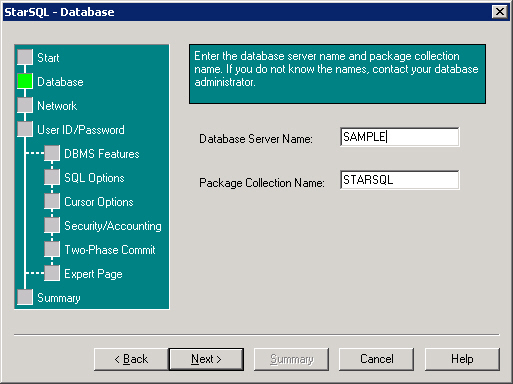
From the StarPipes Configuration tab the SAMPLE database can be mapped to connect to a different database, such as REALRDB used in the following example.