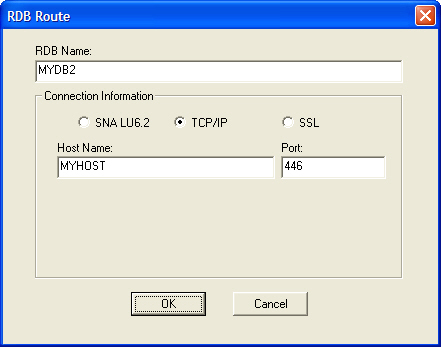
The Routing section of the Communications tab lists the RDB names and routes that have been specified. Click the Add button to add a database name and route, or select a defined route and click Edit to change the properties or Remove to delete the route. Note that clicking Remove immediately and permanently removes the route with no confirmation.
To access multiple DB2 systems, you must define additional routes. StarPipes routes database requests based on the RDB name. After you click the Add button under the table of RDB routes another dialog appears so you can define the route. The TCP/IP protocol is the default connection type for routes.
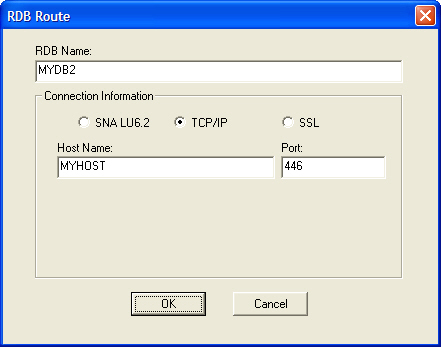
Enter the TCP/IP configuration parameters (Host Name and Port number) for the desired host connection, as well as the RDB name for the DB2 system. The RDB Name should match the Database Server Name that is configured in the StarSQL data source and is case-sensitive; it is typically entered in upper case.
To specify an SNA route, click the SNA LU6.2 radio button of the RDB Route dialog to change the prompts to be appropriate for an SNA connection. Enter the SNA configuration parameters (Local LU, Remote LU, and Mode) for the desired host connection, as well as the RDB name for the DB2 system. The RDB Name should match the Database Server Name that is configured in the data source name (DSN) that is used to access this DB2 system.
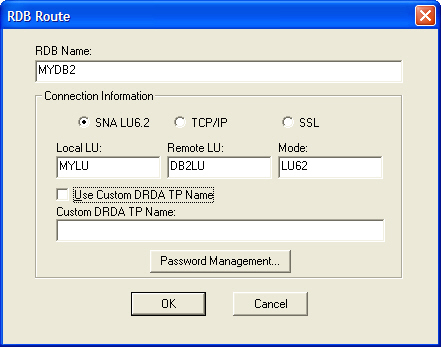
If the DB2 system is configured with a custom transaction program name rather than the default service TP name 0x'7F6C4C2', select the Use Custom DRDA TP Name checkbox, enter the TP Name and click OK.
StarPipes supports calling the host PEM (Password Expiration Management) procedure when using SNA communication between StarPipes and the host. This capability is defined on an RDBNAME basis. When StarPipes encounters the CHANGE PASSWORD codepoint from the StarSQL client, it then calls the IBM supplied PEM program on the host, and executes the password change. The old and new passwords are specified on the StarSQL client computer.
This capability is defined on an RDB Name basis, and can only be called via an SNA-APPC connection. If you are creating a new SNA route, or editing an existing one, you can click the Password Management button on the RDB Route dialog to display the following Password Management dialog.
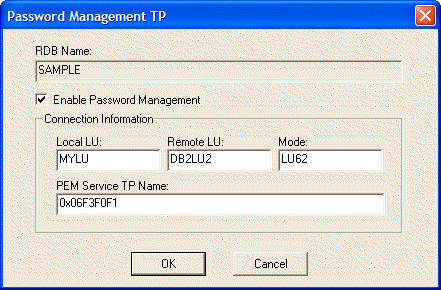
Select the Enable Password Management checkbox, and enter the LOCAL LU, REMOTE LU and MODE for accessing the PEM transaction program (TP). The default PEM Service TP name is 0x06F3F0F1. Click OK to approve the Password Management properties.
The Default Route is the route that StarPipes uses when an RDB name is not specified. Click on the ellipses button to the right of the Default Route field to display the following dialog:
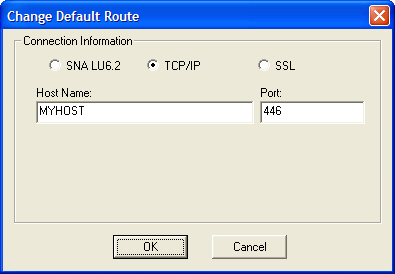
To specify a default TCP/IP or SSL route, enter the name of the host and the port on which it listens for connections. The host system must support DRDA over native TCP/IP to use TCP/IP routes. The System Requirements topic details which versions of DB2 support DRDA over native TCP/IP connections. Similarly, refer to the System Requirements topic for a list of versions of DB2 that support SSL.
To specify a default SNA route, click on the SNA LU6.2 radio button to change the prompts to be appropriate for an SNA connection.
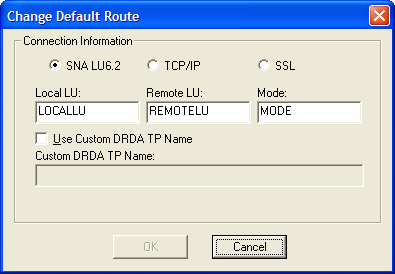
Enter the SNA configuration parameters (Local LU, Remote LU, and Mode) for the host connection as defined on your SNA gateway. If necessary contact your SNA gateway administrator to obtain this information.