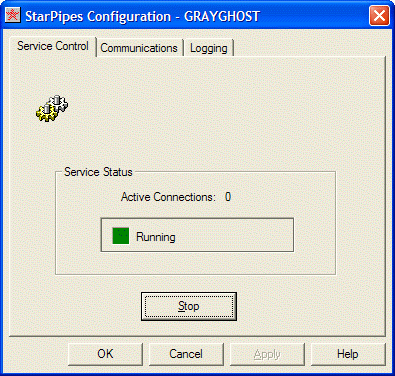
The Service Control tab of the Configuration application displays the current status of the StarPipes service, as well as the number of active connections. You can also use this pane to start and stop StarPipes.
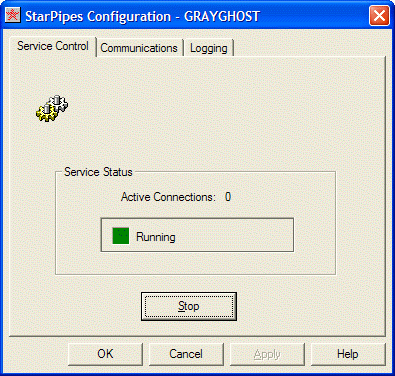
If you click the Stop button to stop the StarPipes service, you are presented with three methods of stopping the StarPipes server: Immediate, Controlled and Quiesce.
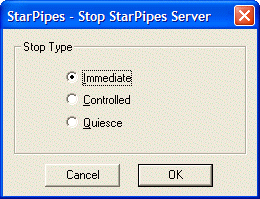
The differences between these methods are described below.
|
Immediate |
Causes active StarPipes sessions to end abruptly, relying on the DBMS to recover any pending transactions. This is the fastest way to stop the StarPipes service. |
|
Controlled |
Forces an end to sessions as soon as the current transaction for each client is complete. This option terminates client sessions quickly, but insures that all transactions are complete before ending the StarPipes service. No new sessions will be allowed to start. A Controlled stop causes active sessions to end on command chain boundaries, thus facilitating a clean shutdown. It is recommended that you use this option to allow the service to terminate in a normal manner. |
|
Quiesce |
Allows each client session to complete. StarPipes waits until the client disconnects from the DBMS before ending the service. No new sessions are allowed to start. This is the preferred way to end sessions. |
The Service Status indicator on the Service Control screen in the configuration tool displays the current status of the StarPipes server. If a Quiesce or Controlled stop has been selected, a yellow bar with the stopping status is displayed while StarPipes waits for clients to complete the termination process. If you find that during a Quiesce or Controlled stop, certain client connections are not terminating, you can change the Stop Type to Immediate. To do this, click Stop. The dialog will reappear and the Controlled and Quiesce buttons will be dimmed. Then select Immediate and click OK.