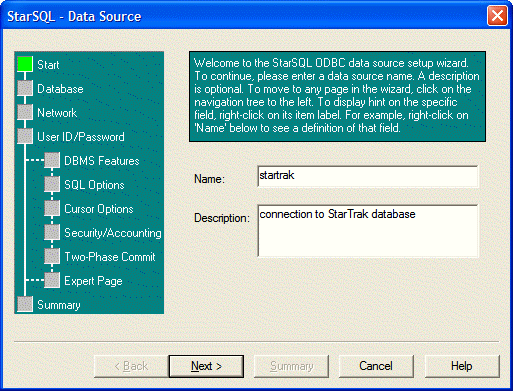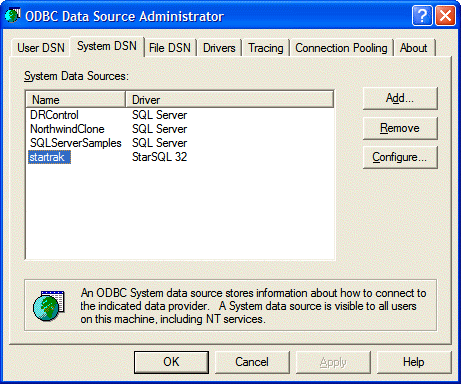
A data source describes a collection of data and the information needed to access the data. Typically a data source consists of a database and the network information needed to connect to the database.
You need to configure a data source for each collection of data that will be accessed using the StarSQL driver. You use the Windows ODBC Data Source Administrator to configure data sources. The ODBC Administrator is typically available from the Administrative Tools item of the Windows Control Panel.
If you are running Windows x64, there is a 32-bit ODBC Administrator (located in Windows\SysWOW64) and a 64-bit ODBC Administrator (located in Windows\System32). If you have both versions of StarSQL installed, the ODBC Administrator shortcut in the StarSQL (32-bit) program group starts the 32-bit ODBC Administrator and the shortcut in the StarSQL (64-bit) program group starts the 64-bit version of the ODBC Administrator.
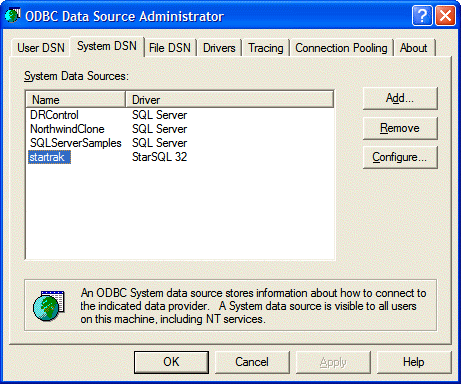
When you choose StarSQL 32 or StarSQL (64-bit) as the driver for a new ODBC data source, or click Configure to modify a data source that uses the StarSQL driver, the StarSQL Data Source Wizard appears to help you quickly and easily configure the data source. Respond to each Wizard pane and click Next to advance to the next pane, clicking Finish to save the new data source. Click any item in the navigation tree on the left to modify a particular configuration setting.