StarQuest Technical Documents
SQDR Plus: Locating Oracle Patches
Last Update:30 Augst 2022
Product: SQDR & SQDR Plus
Version: 5.30 and later
Article ID: SQV00PL074
- Log into Oracle Support and click on the tab for Patches & Updates
- In Patch Search enter the patch number and platform (for example bug 34010877 and Linux x86-64)
- Click Search. You will see this result:
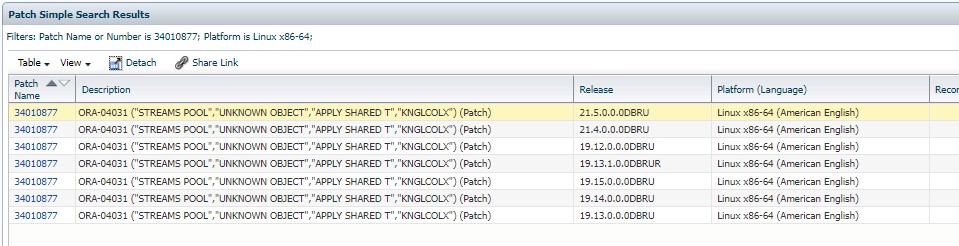
- Select the Release (Oracle version number) that you want.
For version 19.14, we see this information::
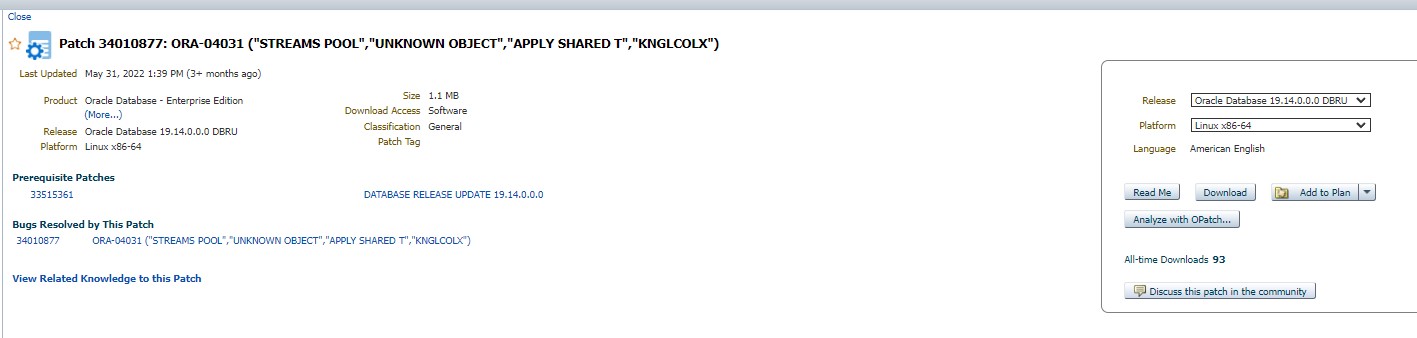
- Click the Download button to download it to your local machine.
DISCLAIMER
The information in technical documents comes without any warranty or applicability for a specific purpose. The author(s) or distributor(s) will not accept responsibility for any damage incurred directly or indirectly through use of the information contained in these documents. The instructions may need to be modified to be appropriate for the hardware and software that has been installed and configured within a particular organization. The information in technical documents should be considered only as an example and may include information from various sources, including IBM, Microsoft, and other organizations.

