Stelo Technical Documents
Replicating from Db2 LUW configured as AUTHENTICATION=CLIENT
Last Update:14 November 2022
Product: SQDR & SQDR Plus
Version: 5.22 and later
Article ID: SQV00PL075
Abstract
To use SQDR with a Db2 LUW source that has been configured for AUTHENTICATION=CLIENT (rather than SERVER or SERVER_ENCRYPT), create an agent to a placeholder database (e.g. create a local temporary database on Tier 2). After creating the agent, modify its configuration to connect to the actual source system
This avoids the connectivity error
Security mechanism not supported
ERRORCODE=-4214, SQLSTATE 28000
You must also use the Db2 LUW Log Reader Stored Procedure on Tier 1 (source system) and the IBM DB2 ODBC driver on Tier 3 (SQDR).
Solution
Tier 1 (source system)
On the source system, copy the stored procedure to the appropriate directory (e.g. C:\Program Files\IBM\SQLLIB\function on Windows)
Tier 2 (SQDR Plus)
- On the Tier 2 system, create a temporary database, configured for archive logging:
mkdir D:\DB2LOGS
db2 create db tempdb on D: dbpath on L:
db2 update db cfg for tempdb using LOGARCHMETH1 DISK:D:\DB2LOGS
db2 backup db tempdb to NUL: - Create an agent to that database (but no need to start it).
Use the same userID (e.g. db2admin) that you plan to use with the actual database. - Edit Configuration Settings:
- Click the Plus symbol to add property name and supply a more descriptive name e.g.
TEMPDB@t2system
->
SRCDB@t1host
- Click the Plus symbol to add the property udbReadLogUsingSP, set it to true
- Change sourceDBUrl e.g.
jdbc:db2://t2system:50000/TEMPDB:driverType=4;deferPrepares=false;
->
jdbc:db2://t1host:50000/SRCDB:retrieveMessagesFromServerOnGetMessage=true;deferPrepares=false;securityMechanism=4; - Change sourceDbHost e.g.
t2system
->
t1host - Change sourceDbName e.g.
TEMPDB
->
SRCDB
- Click the Plus symbol to add property name and supply a more descriptive name e.g.
- Save the configuration.
- Start the agent & verify functionality.
- Drop the temporary local database
db2 drop db TEMPDB
Tier 3 (SQDR)
Use the IBM DB2 ODBC driver to connect to the source.
Use ODBC Administrator to create an ODBC DSN based on a database alias. When creating the alias, choose the Security options, select the checkbox Specify the security options (Optional) and choose Client authentication (CLIENT)
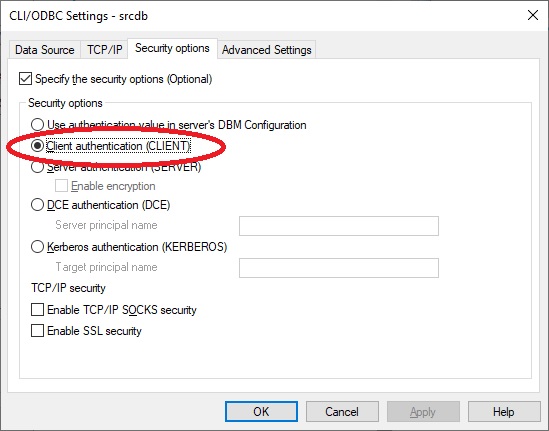
DISCLAIMER
The information in technical documents comes without any warranty or applicability for a specific purpose. The author(s) or distributor(s) will not accept responsibility for any damage incurred directly or indirectly through use of the information contained in these documents. The instructions may need to be modified to be appropriate for the hardware and software that has been installed and configured within a particular organization. The information in technical documents should be considered only as an example and may include information from various sources, including IBM, Microsoft, and other organizations.

