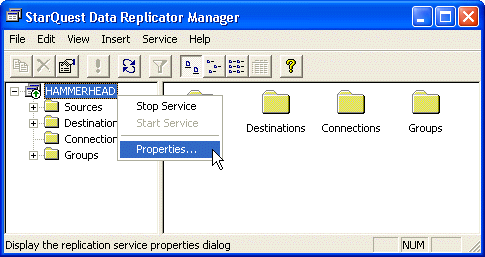
The Data Replicator Service has properties that determine how it handles connections and subscription logs. You can review and change the service properties by selecting the service from the Data Replicator Manager and selecting the Properties command. The Data Replicator Service is represented by the name of the computer in the left pane of the Replicator Manager window.
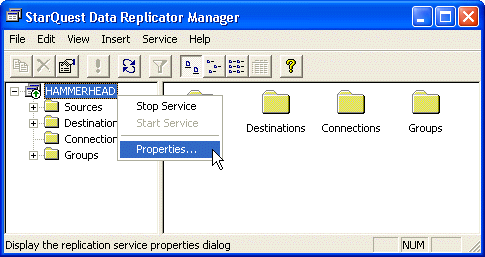
In the left pane of the Replicator Manager main window, select the computer name, right-click, and select the Properties command to display the Service Properties dialog.
Change the service settings as desired, clicking the Help button to display information about the properties on each tab in the dialog.
Click OK to save the properties and return to the main window.