If SQDR Plus is installed and configured, you can configure a source in the Replicator Manager that supports defining subscriptions that perform incremental updates to the destination. You also must have an SQDR Plus license configured to perform incremental replication between a particular source and destination.
The default Replication Type for a subscription that uses a source that has an SQDR Plus Capture Agent available is Incremental replication, but you can change the Replication Type to Snapshot to perform only full-refresh replication if desired.
To define a replication source from a host computer associated with an SQDR Plus Capture Agent, click the Advanced tab of the Source Properties dialog.
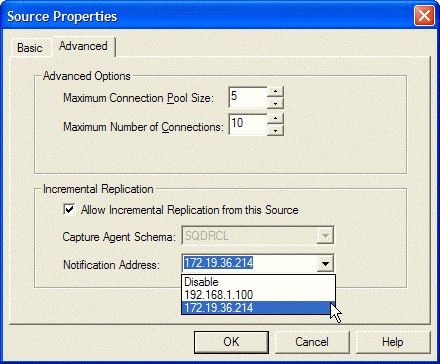
If the source is enabled with SQDR Plus, the Allow Incremental Replication from this Source option is available. If you enable the Allow Incremental Replication option, also specify the name of the Capture Agent Schema to use.
There are two mechanisms available for the SQDR Plus Capture Agent to inform the SQDR Service when changes have been committed to the source.
The SQDR service polls the Capture Agent periodically to find out if there is change data ready. The polling interval is specified in the Advanced Group Properties for incremental subscriptions.
You can configure the Capture Agent to send a UDP notification when changes are committed to a subscribed source table. An SQDR source must be configured with a Notification Address to receive change data notifications from the SQDR Plus Capture Agent.
Using the polling interval and notification feature you can balance network activity and database updates as appropriate for the situation. For example, you can configure such a low latency that the target database provides a mirror of the source, receiving changes almost immediately after they are committed.
The drop-down list for Notification Address shows the IP address of all active network connections. Select the IP address, or enter the address or hostname, of the computer that you want to receive the UDP notification when changes are committed to this source. If Network Address Translation (NAT) is being used and the IP address known to the SQDR Plus host is different than the local address, specify the IP address that the host uses to communicate with the client computer. Select Disable if you want to receive change data only with the normal polling cycle. If you disable notifications for a source that is defined in a group that is set to receive notifications, the Receive Change Data Notifications option in the group properties will be toggled to show that notifications have been disabled.
The port that is used for the UDP notification and the frequency for sending it are configured from SQDR Plus. If the computer that is configured to receive the UDP notification has a firewall, be sure it is not blocking the port number that the SQDR Plus host uses to send the notification (the default port is 2728).
See the Source Properties: Advanced tab topic for details about all the advanced options.