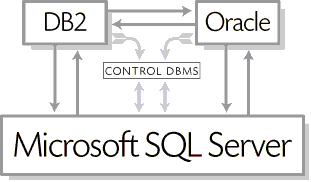
The StarQuest Data Replicator (SQDR) software allows you to replicate data between IBM Db2, Oracle, Microsoft SQL Server, Informix, MySQL, and other database environments. The Data Replicator provides efficient bi-directional replication of data, which can help integrate the data necessary for Internet and intranet publishing and electronic commerce, data warehousing, and data mining.
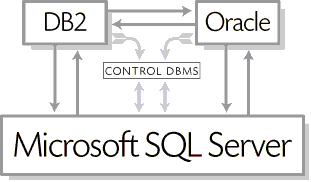
You can replicate any table, portion of a table, or view, and you can schedule replications to take place at specified intervals or run them on demand. Replicating data from one database management system to another allows you to:
make the same data available to users of different types of Database Management Systems (DBMS)
make the same data available to multiple sites
balance network and database server loads by making the same data available from two or more database servers
create a backup copy of the data
The base StarQuest Data Replicator product provides full refresh replication, which copies all the source data that you specify for replication, regardless of when that data was last replicated. You can replicate views, aliases, or synonyms in addition to tables, and you can replicate indexes and referential integrity constraints that are placed on the source data. This provides a "snapshot" of the specified source data at the time of replication. With the addition of SQDR Plus on the source host you can replicate data incrementally, updating the target destination only with changed data.
The Data Replicator features allow powerful manipulation of the data as it is replicated, such as the ability to perform the following operations during replication:
perform horizontal partitioning, specifying which source rows to replicate
perform vertical partitioning, specifying which source columns to replicate
use SQL statements to modify data on the source or destination system, before or after each replication.
create derived columns in the destination table that contain values obtained by performing calculations on source data
Review the information in the Readme.html file before you install the Data Replicator software as it provides important information about any known issues that may affect how you isntall and use software. If you are upgrading from a previous version also be sure to review the information in Upgrading from a Prior Release of SQDR. After you install the software, refer to the online help for information about configuring and using Data Replicator. Press F1 or click the Help button in a dialog or on the toolbar to display the online help.