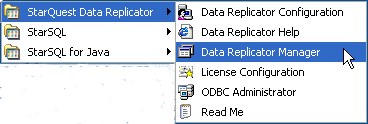
If the Replicator Manager is not already running, start it by selecting Data Replicator Manager from the StarQuest Data Replicator program group.
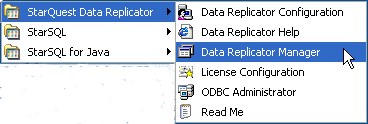
The Data Replicator Manager automatically starts and connects to the Data Replicator Service on the local computer. The Data Replicator Service is represented by the name of the computer in the left pane of the Replicator Manager window. The following illustration shows the Data Replicator Service running on a computer named HAMMERHEAD.
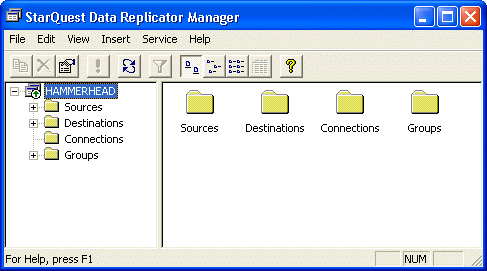
The ![]() icon next to the service indicates that the service is running with a green up arrow. Stopping the service changes the icon to
icon next to the service indicates that the service is running with a green up arrow. Stopping the service changes the icon to ![]() , with a red down arrow.
, with a red down arrow.