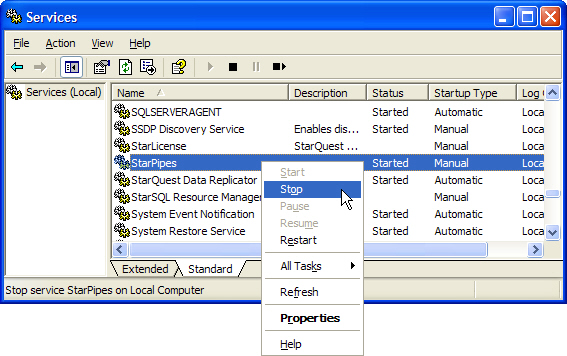
There are two methods for starting and stopping StarPipes:
Using the Windows Services Control Panel
Using the StarPipes Configuration Utility
StarPipes is installed as a Windows service and can be started and stopped from the Windows Services console. The shortcut for starting the Services console is typically located within Administrative Tools of the Control Panel. Select the StarPipes service and right-click to display the available commands.
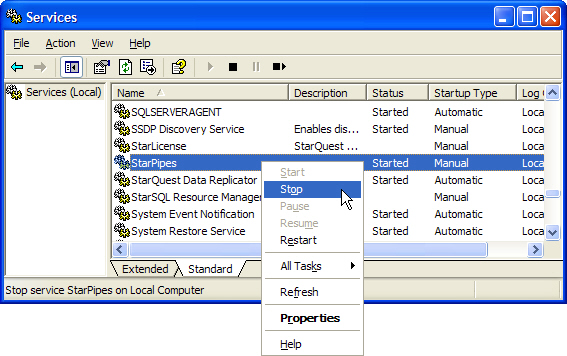
You can configure the StarPipes service to start automatically when Windows is started. To automatically start StarPipes, highlight the StarPipes service, click the Startup button and chose Automatic as the Startup Type.
The StarPipes service can also be started and stopped using the Service Control pane in the StarPipes Configuration application.