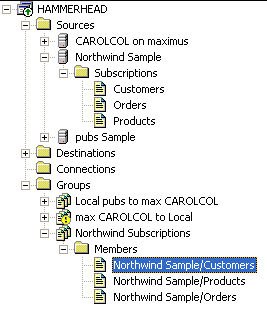
The left pane of the Replicator Manager contains folders for sources, subscriptions (beneath each source), destinations, connections, and groups. To expand an item in the left pane of the main window, click the plus (+) sign to the left of the item. To collapse an item, click the minus (–) sign.
When you click an item in the left pane, the right pane either displays more information about the item selected in the left pane, or displays the items available at the next lower level in the hierarchy. The format of the information varies according to which command is enabled in the View menu, showing either icons of various sizes and layout or detailed information for the selected object.
Items in the left pane are organized as follows:
At the top level, the hierarchy shows the Replicator Service on the local computer.
Below the computer name that represents the local Replicator Service, there are folders to organize Sources that provide the source data for replication, Destinations that are targets to receive data from a source, database Connections that are currently open by the Replication Service, and Groups of subscriptions.
Below each source, the hierarchical diagram lists any Subscriptions that replicate data from that source.
When you define a subscription, it appears under the Subscriptions folder of the source it is associated with and, if applicable, also under the group to which it belongs. For example, notice the Customers subscription listed under the Northwind Sample source and under the Members folder of the Northwind Subscriptions group in the following illustration. Within a group the subscription is named with the source_name/subscription_name to help identify the origin of the subscription.
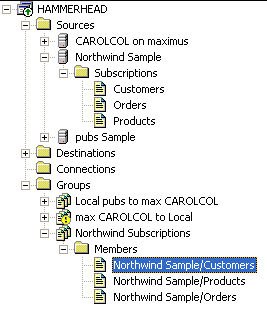
The Icon Legend topic describes how the icons reflect the status and history of the subscriptions and groups. You also can filter the list of subscriptions in a group to show only those with particular status values, as described in Filtering the Subscription List.